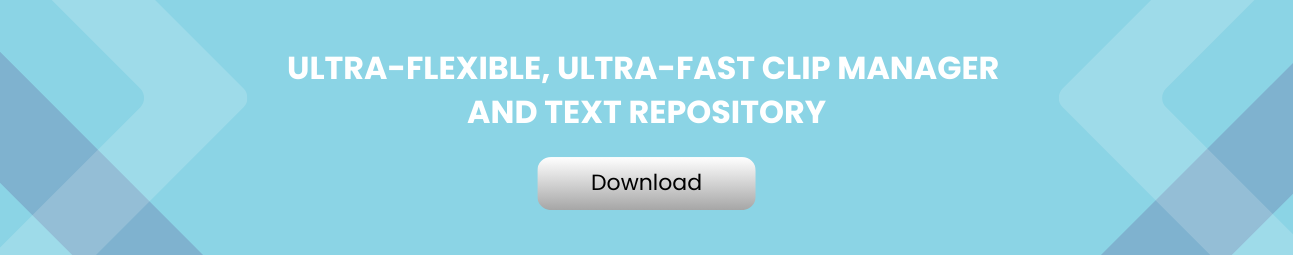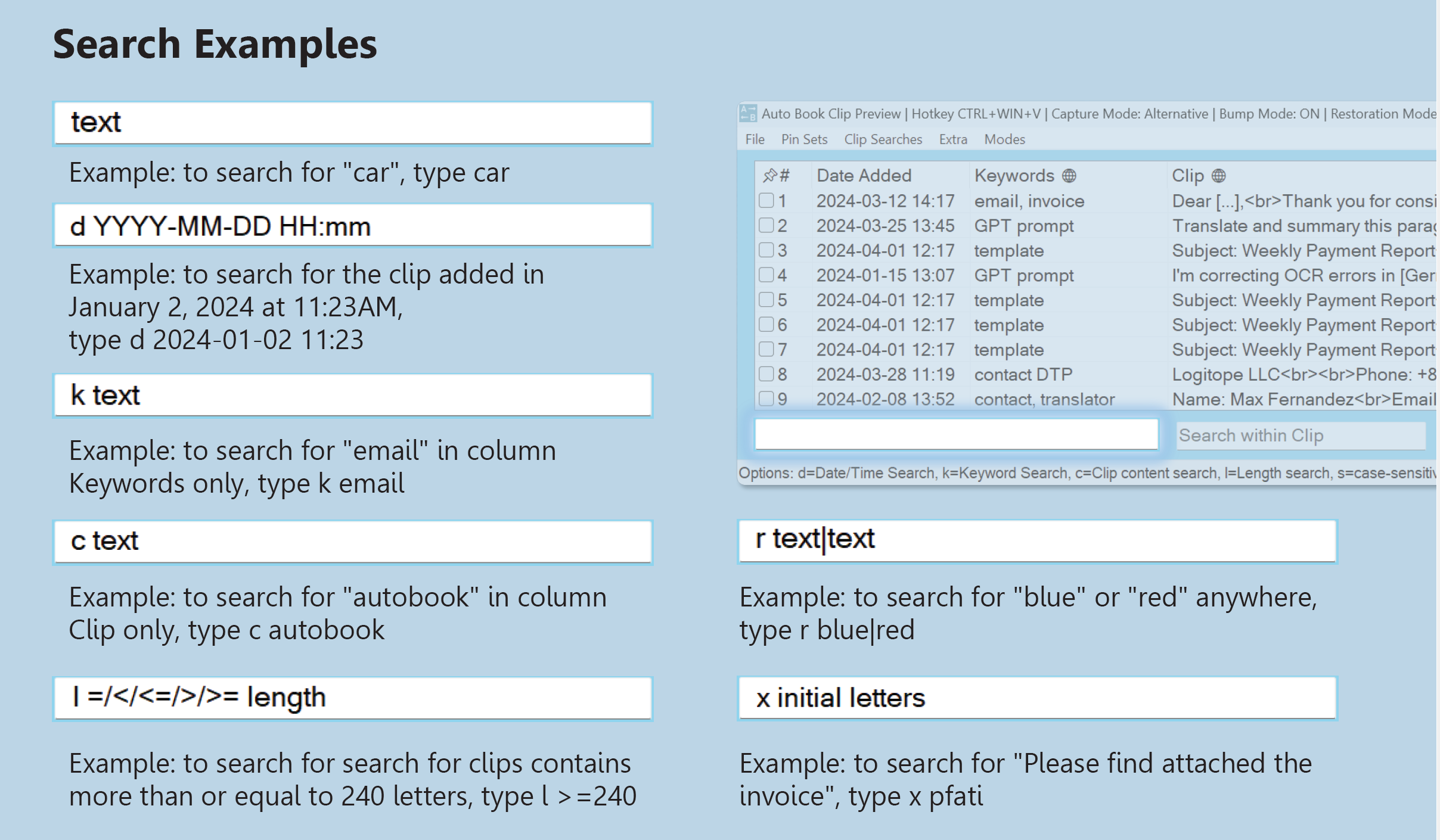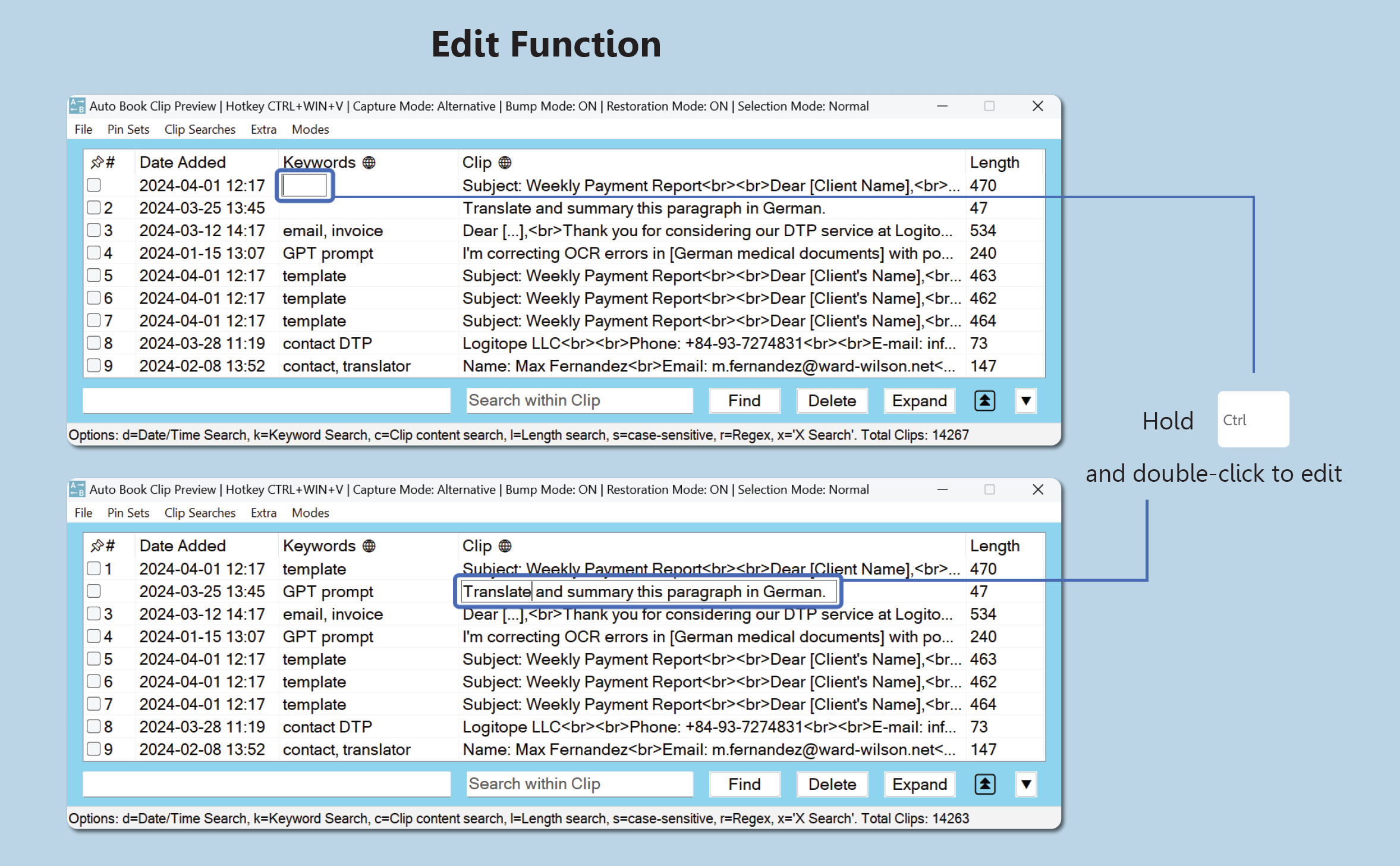AutoBook Clip Manager
Capture Everything
Capture and store everything that goes through your Windows clipboard, remove duplicates.
Paste in the Blink of an Eye
Paste a clip by double-clicking a row or typing a number from 0 to 9.
Search faster than ever before
Easily search by date range or text length, restrict the search to any column, find in AND mode, search for strings or switch to RegEx for full flexibility.
About AutoBook Clip Manager
A software that may transform how you manage your clipboard. With a minimal interface featuring multiple search functions, AutoBook makes your clipboard easily accessible at your fingertips, preserving your clips for months, years, or even a lifetime.
Unlike default Windows Clipboard, AutoBook stores everything you copied, and allow you to recall all of your previous clips with powerful search functions. With AutoBook Clip Manager, you can either:
- Search through your clip history and within a long clip.
- Edit your keywords and clip content.
- Create/Load/Add to/Rename/Delete your saved Pin sets and Clip Searches.
- Cycle between all clips, clips used before, and clips never used.
- Activate/Inactivate Always-on-top option, Bump mode.
Features
Paste in the Blink of an Eye
Press the hotkey F6
. The list of your clips pops into the foreground immediately. Paste a clip by double-clicking a row or typing a number from 0 to 9.
Edit your clips
You can assign keywords or edit your clipboard within AutoBook. You edit will be saved automatically.
Advanced Features for Unprecendented Efficiency
- Save Pin Sets to re-pin collections of useful clips.
- Save frequently run searches.
- Enlarge the Preview to up to 25 rows.
- Click the column headers to cycle column-specific settings such as filters.
- Choose and switch between various modes.
- Combine searches to generate precise results
- Use Alternative Hotkey for copying